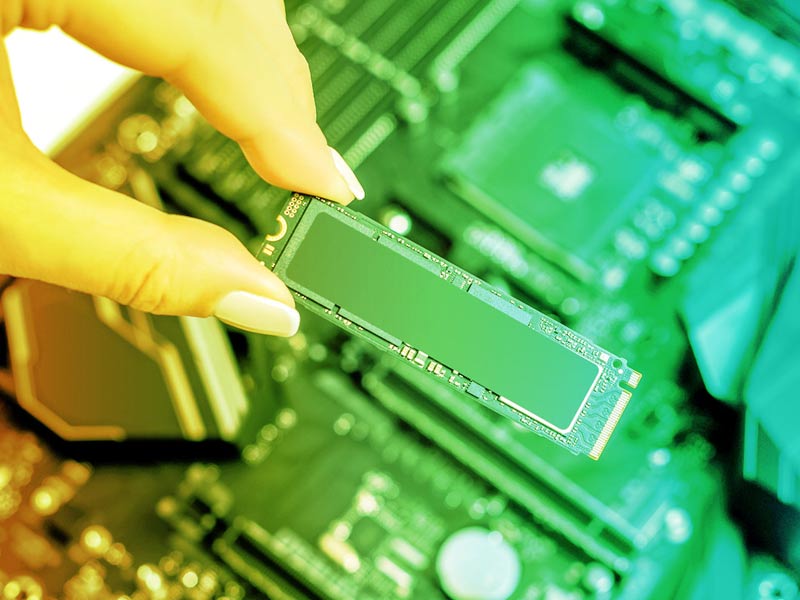Find the Best SSD for Your Data Center
What Level of Performance Do You Really Need?
The expanding popularity of advanced technologies like artificial intelligence (AI) and the Internet of Things (IoT) puts greater demands on data storage. To be specific, the high-performance, low-latency storage necessary to support and allow complicated high-capacity workloads require SSDs equipped for these tasks.
When selecting an SSD, it’s essential to ensure that the Read/Write speeds are adequate for the frequency and intensity of data lookups. In addition to the pure speed specs, latency is a key factor. Low latency is particularly important in situations where spikes in activity are expected, such as during rush periods for holiday sales or handling a deluge of online transactions.
What’s Compatible With Your Systems?
SSDs with high capacity and top performance won’t make any difference if they can’t cooperate with your existing systems. Compatibility is another important factor, particularly deciding between the common data center and enterprise-grade form factors of M.2 NVMe and 2.5-inch SSDs. For small-form-factor PCs or workstations with limited space, M.2 NVMe SSDs are often the best fit to provide high-speed storage. For entry-level servers or implementations requiring broad compatibility, 2.5-inch SATA drives are a good general-purpose storage option.
Many modern server motherboards come with SATA connectors for 2.5-inch SSDs, and some also include M.2 NVMe slots. However, it’s essential to verify the specific compatibility of a server motherboard with these form factors. Some motherboards may require adapters or expansion cards for a given form factor, introducing added cost.
Who Provides the Best Support?
The final factor to consider is brand support. Choose an SSD from a reputable brand that provides reliable support and warranty options. This can provide peace of mind and ensure that you have access to troubleshooting and support resources down the line. While one-year warranties are widespread, vendors with long-term or lifetime warranties can offer significant cost-savings and reduce future headaches in the long run. Should a drive fail, a lifetime warranty can be the difference between a complementary drive replacement and the need to buy new hardware. Knowledgeable and readily available customer support can also distinguish seemingly similar drives, as buyers will be able to troubleshoot and remedy any issues in a timely manner thanks to on-hand expertise.
With so many options available on the market, it can be difficult to identify the best drive for your needs. Yet, the decision is critical to ensuring that your data center performs optimally and provides reliable storage for your data. To navigate the bevy of options and have the right SSD for the job remember there’s six criteria buyers should evaluate: capacity, performance, compatibility, endurance, security, and brand support.